
Card Lan LAVA Anntena 802
150 EGP

Razer Kraken X ESSENTIAL Gaming Headset
2,350 EGP Original price was: 2,350 EGP.2,115 EGPCurrent price is: 2,115 EGP.
Lava USB 2.0 Wireless Adapter – 450 MBPS 802.11N
Apple Shopping Event
Hurry and get discounts on all Products
175 EGP
0
People watching this product now!
Payment Methods:
Description
How do I use USB 2.0 Wireless 802.11 n?Please insert the wireless network card into an available USB 2.0 port of your computer. You can insert the card when the computer is power off or on. 3, Insert device driver CDOM into the CD/DVD ROM drive of your computer, and execute ’Setup.exe’ program in ’Driver’ folder.
Specification
 Overview
Overview
| Brand |
Lava |
|---|
| Step 1 | Insert the USB 2.0 wireless network card into an available USB 2.0 port on your computer. (Can be inserted while the computer is powered off or on) |
| Step 2 | Insert the device driver CD into the CD/DVD ROM drive of your computer. |
| Step 3 | Open the ‘Driver’ folder on the CD and execute the ‘Setup.exe’ program to begin installation. |
Customer Reviews
Be the first to review “Lava USB 2.0 Wireless Adapter – 450 MBPS 802.11N” Cancel reply
Related Products
Aula F2058 Gaming Mechanical Keyboard White
Rated 0 out of 5
800 EGP
Select options
This product has multiple variants. The options may be chosen on the product page
| Feature | Details |
|---|---|
| Brand | Aula |
| Model | F2058 |
| Keyboard Type | Mechanical Gaming Keyboard |
| Color | White |
| Switch Type | Mechanical Switches |
| Backlighting | RGB with multiple effects |
| Anti-Ghosting | 100% Anti-Ghosting, N-Key Rollover |
| Connectivity | Wired USB |
| Multimedia Keys | Yes, dedicated media controls |
| Gaming Mode | Yes, disables Windows key |
| Ergonomic Design | Adjustable stand, comfortable keycaps |
| Durability | Built to last with high-quality materials8 |
Camera Hikvision Out Door 6MP-IP Motorized DS-2CD2666G2-IZS(2.8-12mm)(C)(O-STD)
Rated 0 out of 5
10,515 EGP
Fantech VX7 CRYPTO Gaming Mouse
Rated 0 out of 5
475 EGP
Select options
This product has multiple variants. The options may be chosen on the product page
Mouse Optical FOX USB
Rated 0 out of 5
60 EGP
| Feature | Specification |
|---|---|
| Optical Sensor | High precision infrared sensor for more accurate positioning |
| Mechanical Button | Ten million times circulating mechanical button for fast response |
| Gaming Performance | Ensures smooth movement without frame drops, lag, or other issues during intense gaming |
| Backlight Effects | Colorful LED backlights for an enhanced gaming experience |
| Non-slip Scroll Wheel | Scroll up and down function with anti-slip design for fast and easy operation |
| Usage | Ideal for gaming, daily office use, or web browsing |
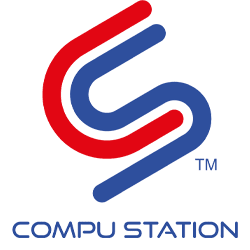












Reviews
There are no reviews yet.