Convert USB.3.0 To HDMI
Apple Shopping Event
Hurry and get discounts on all Products
240 EGP
In stock
In stock
Payment Methods:
Description
Easily Connect Your USB 3.0 Device to an HDMI Display
The USB 3.0 to HDMI Converter is a powerful adapter that allows you to connect laptops, desktops, and other USB-enabled devices to HDMI monitors, TVs, and projectors. Whether you need an extended display for multitasking, a mirrored screen for presentations, or a high-resolution output for entertainment, this adapter ensures a seamless and high-quality visual experience.
High-Resolution HDMI Output – Up to 1080p Full HD
This adapter supports Full HD 1080p resolution at 60Hz, providing crisp, clear visuals and vibrant colors for an immersive viewing experience.
Fast USB 3.0 Connection for Smooth Performance
Thanks to USB 3.0’s high-speed bandwidth, this adapter delivers faster and more stable video output compared to USB 2.0, ensuring low-latency and lag-free performance.
Multiple Display Modes for Efficiency
- Mirror Mode: Duplicate your screen for presentations or sharing content.
- Extended Mode: Use a second screen for improved productivity and multitasking.
- Primary Display Mode: Set the connected HDMI screen as your main display.
Compact & Portable Design
With its lightweight and sleek design, this adapter is easy to carry, making it ideal for business professionals, students, and home office setups.
Wide Compatibility with Windows & macOS
Compatible with Windows 7/8/10/11 and macOS (with additional driver installation). Works with laptops, desktops, and other USB-enabled devices.
Plug & Play with Easy Driver Installation
For Windows users, a simple driver installation is required for first-time use. Once installed, just plug in the adapter, and you’re ready to go!
Durable & Reliable Performance
Built with high-quality materials, this converter ensures stable signal transmission for a smooth and uninterrupted visual experience.
Why Should You Choose the USB 3.0 to HDMI Converter?
Q1: What devices can I connect using this adapter?
You can connect laptops and desktops with USB 3.0 ports to HDMI monitors, TVs, and projectors.
Q2: What is the maximum resolution supported?
It supports Full HD 1080p at 60Hz for sharp and vibrant visuals.
Q3: Does this adapter require software installation?
Yes, it requires a driver installation (provided with the adapter) for Windows and macOS users.
Q4: Can I use this for dual monitors?
Yes! It supports mirror and extended display modes, allowing efficient multitasking.
Specification
 Overview
Overview
| Feature | Details |
|---|---|
| Converter Type | USB 3.0 to HDMI Adapter |
| Resolution | Supports Full HD 1080p @ 60Hz |
| USB Version | USB 3.0 (high-speed data transfer) |
| Display Modes | Mirror, Extended, Primary Display |
| Compatibility | Windows 7/8/10/11, macOS (driver required) |
| Plug & Play | Requires easy driver installation |
| Portability | Compact and lightweight design |
| Durability | High-quality materials for stable performance |
Customer Reviews
Related Products
Mouse Logitech M275 WIRELESS
| Feature | Description |
|---|---|
| Brand | Logitech |
| Model | M275 |
| Connectivity | USB (Wireless) |
| Resolution | 1000 DPI |
| Battery Life | Up to 18 months |
| Wireless Range | 10 meters |
| Compatibility | PC, Laptop |
Keyboard Aula 2009 White Squre Blue & Brown & Red & Black Switchs USB
Headphone_Logitech Zone Vibe100_Off white_Bluetooth
Araja Wj-315 4P 6P 8P
| Attribute | Details |
|---|---|
| Brand | Oxyura™ |
| Color | Black |
| Model | RJ45/RJ11 |
| Features | - Crimping tool for network cables using magnetic steel. - The crimping head is made of high-quality steel to prevent damage to the wires. - Long handle for effortless crimping. - Perfect tool for making your own RJ45 and RJ11 network cables. - Portable and well-shaped design. - Suitable for network installations up to 100 Mbps (10Base-T and Token Ring). - Compatible with RJ45 connectors and RJ11 ADSL cables. - Works with Cat5 and Cat5e cables with 8P8C, 6P6C, and 4P4C plugs. |
Keyboard+Mouse KUYN T2 Combo Gaming USB
| Feature | Specification |
|---|---|
| Product | Compact 61-Key Keyboard |
| Key Features | - 61 commonly used keys - Lightweight and compact - Simple in appearance - More stable signal than wireless keyboards |
| Design | Small keyboard design for more desktop space |
| Usage | Ideal for gaming and working |
| Convenience | Convenient to use and easy to integrate into any setup |
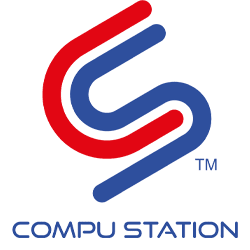
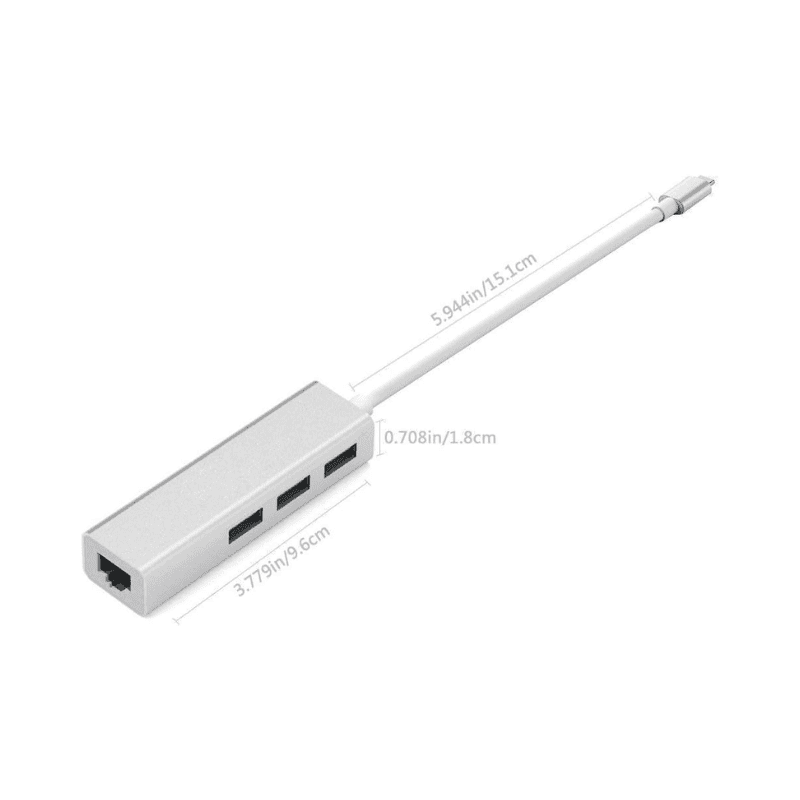

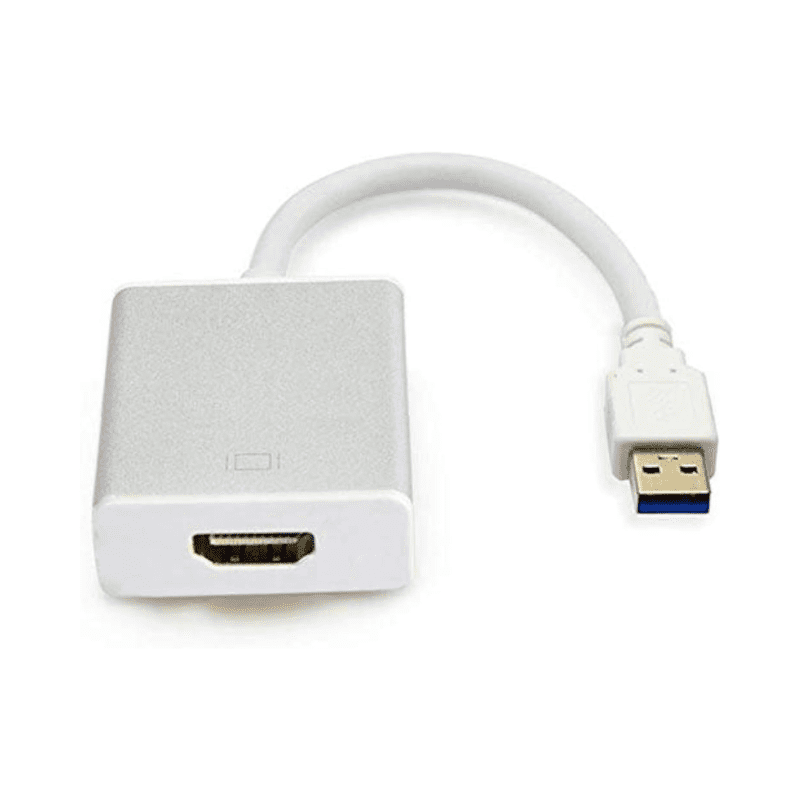

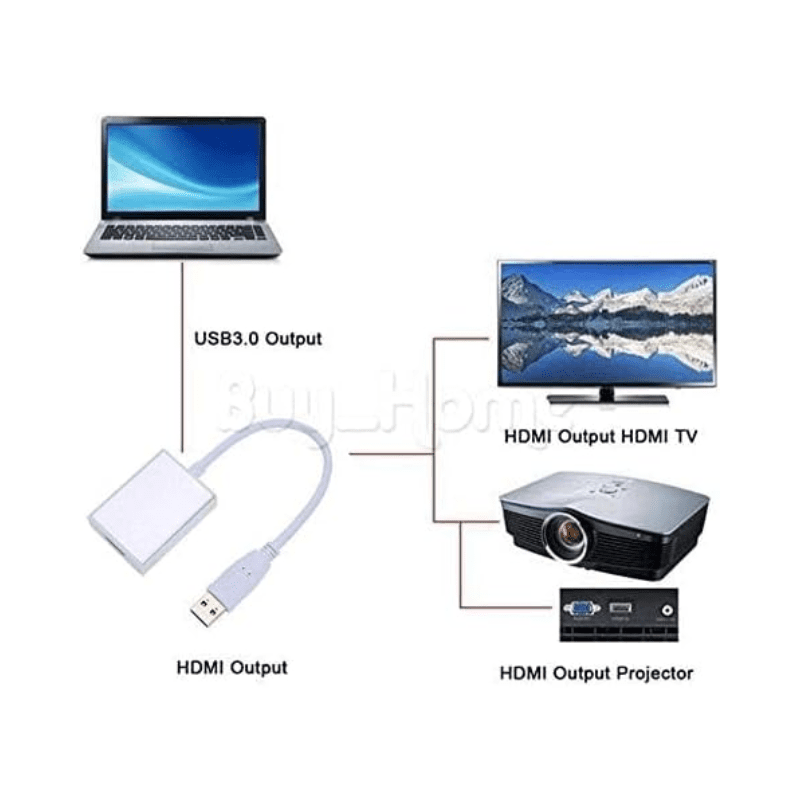
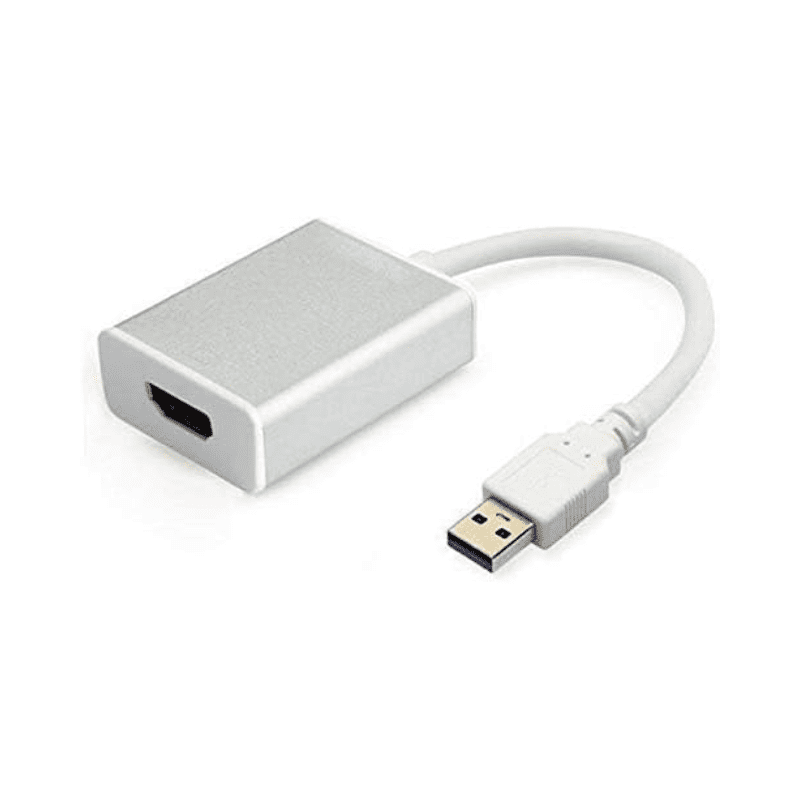


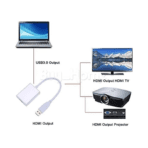











Reviews
There are no reviews yet.